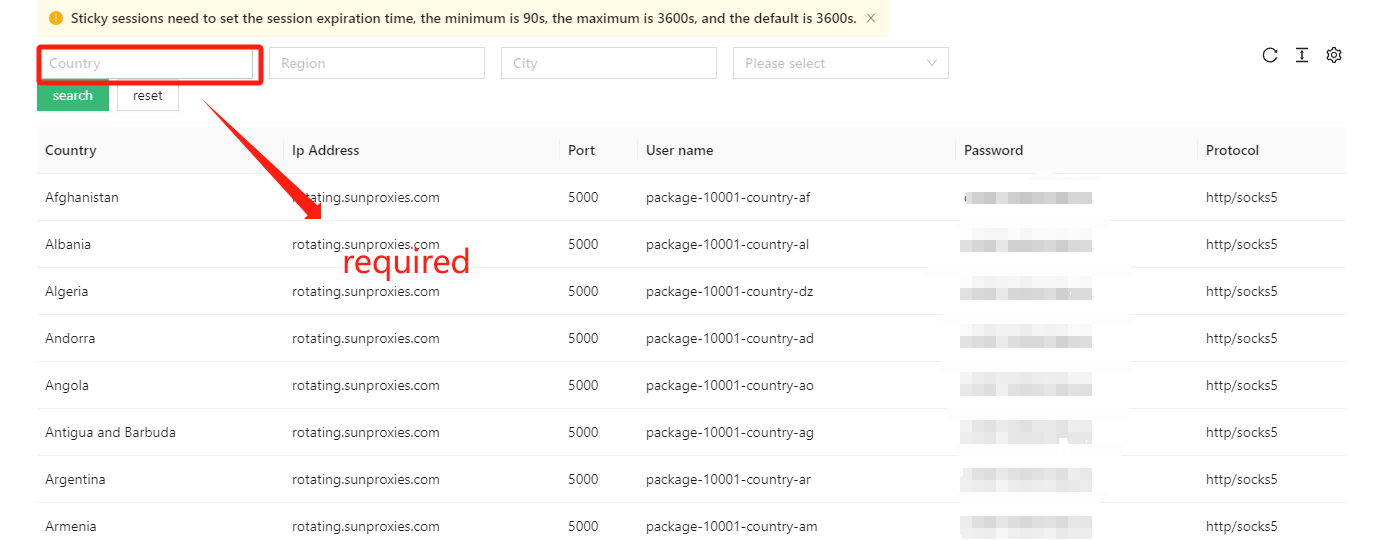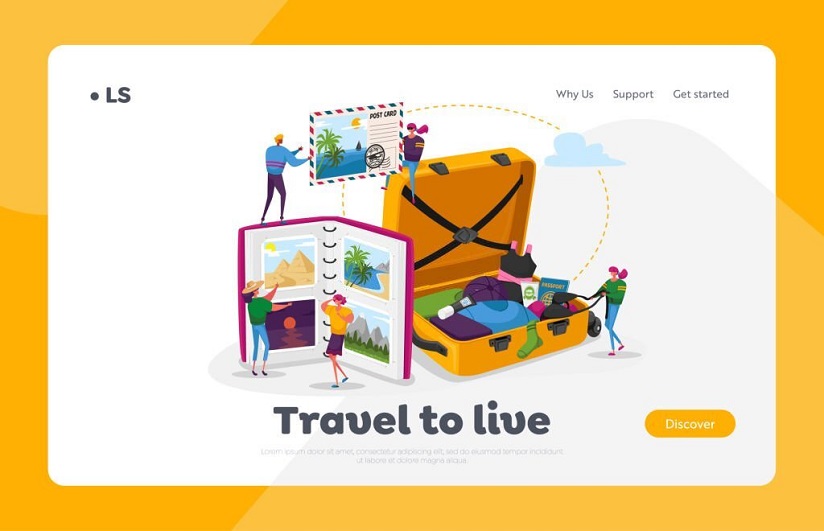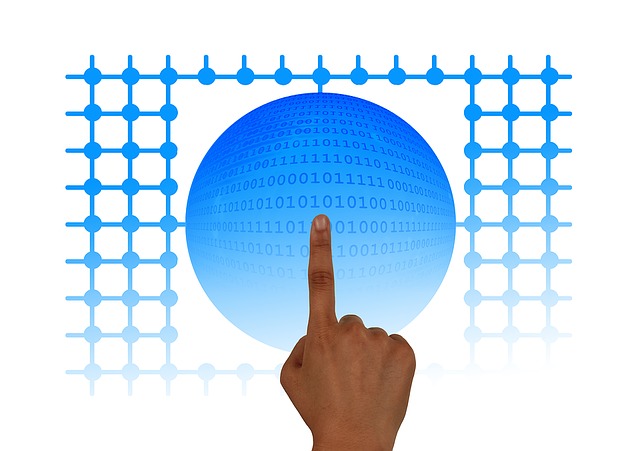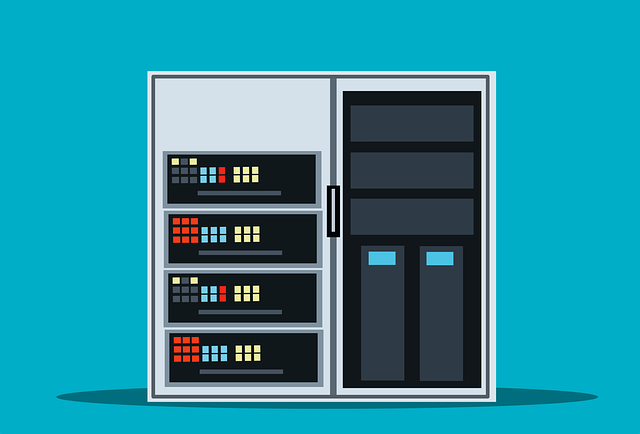SunProxies Proxy IP Usage Guide
SunProxies is a well-known proxy IP provider, offering high-quality proxy IP services to users worldwide. They have an extensive IP resource pool covering over 200 countries, with a massive total of 70 million IP addresses.
SunProxies offers a range of flexible package options, with prices starting as low as $1.99 per month. Whether you are an individual or a business user, you can choose a package that suits your needs and budget. Registering with SunProxies also grants you free access to test IPs to ensure service stability and reliability.
All of SunProxies’ proxy IPs undergo rigorous screening and validation to ensure users get high-speed, stable, and secure network connections. Whether you need to access websites in specific countries or regions, engage in data mining, run advertising campaigns, or perform other online activities, SunProxies can meet your requirements.
SunProxies Proxy IP Usage Guide
Registration and Login
- Visit the official website at https://cn.sunproxies.com and click on the
“Register” button in the top right corner. Register your account
using your email.

- Create your SunProxies account.

- Log in to your user dashboard.

Purchase Proxy Packages
- Browse the different proxy packages and pricing. (Click on the product name
in the left navigation menu, e.g., “Datacenter Proxy.”)

- Select the package that suits your needs.

- Add the package to your cart and complete the payment process.

- After payment, wait for 2 minutes, and the system will automatically deliver your package.
Retrieve Proxy IP Account Details
- In your user dashboard, find the list of purchased products (e.g.,
“Purchased Datacenter Proxy”).

- Export all purchased account details, including IP addresses, ports,
usernames, and passwords, and save them in a local TXT document.

The above is the registration and usage guide for SunProxies proxy IP services. If you have any further questions, feel free to contact customer support, which is available 24/7.