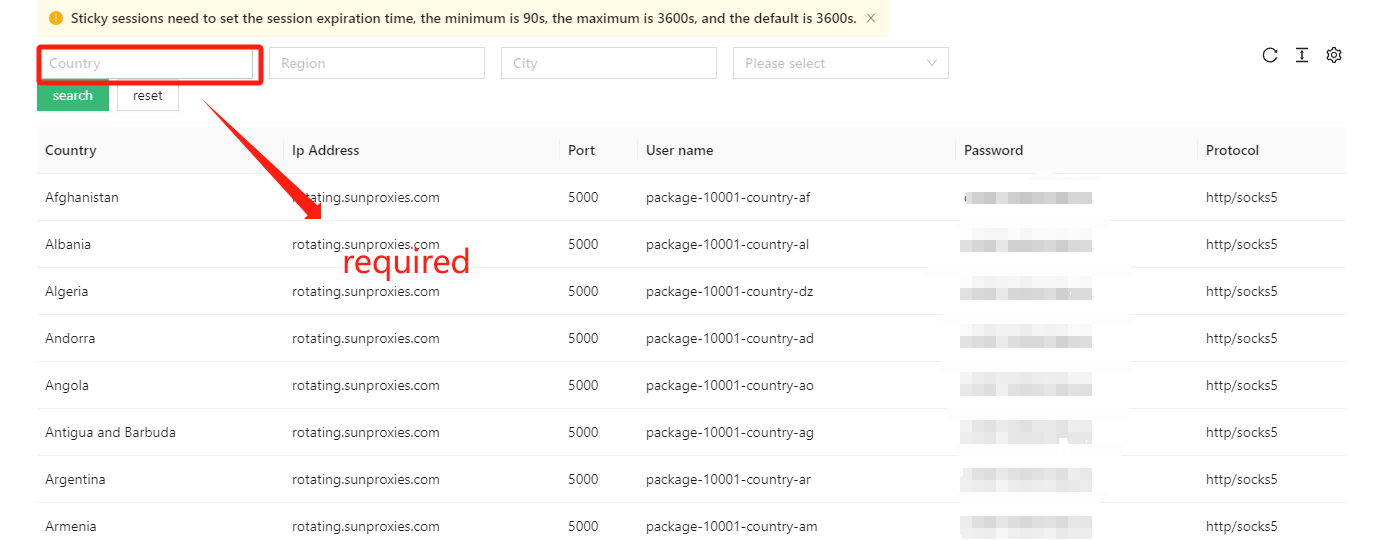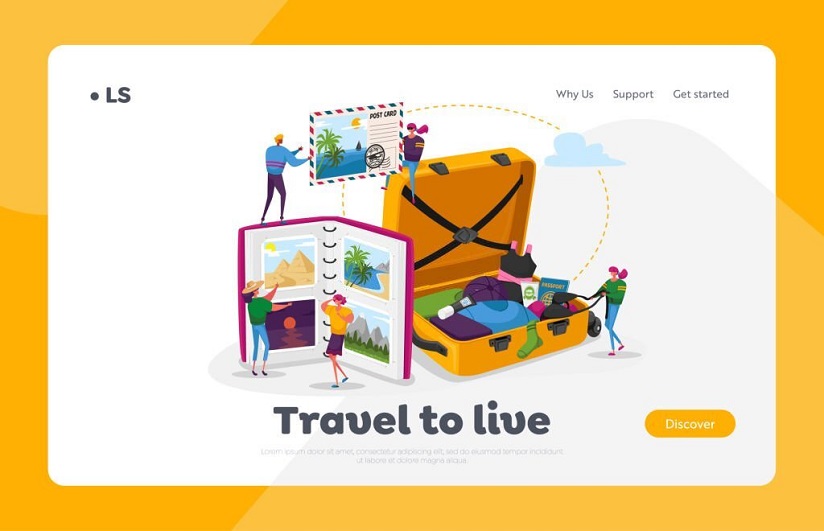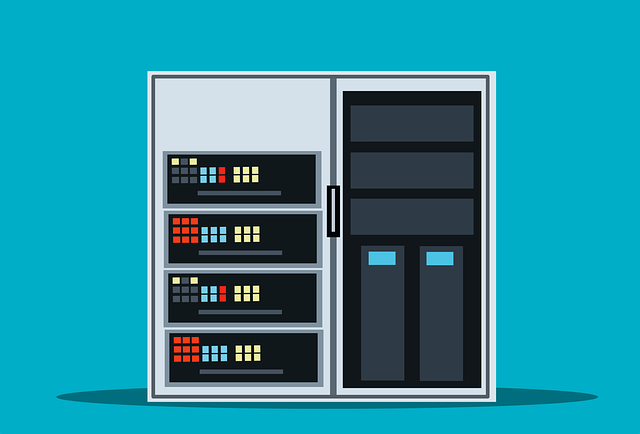How to detect the quality of proxy IPs?
How to detect the quality of proxy IPs?
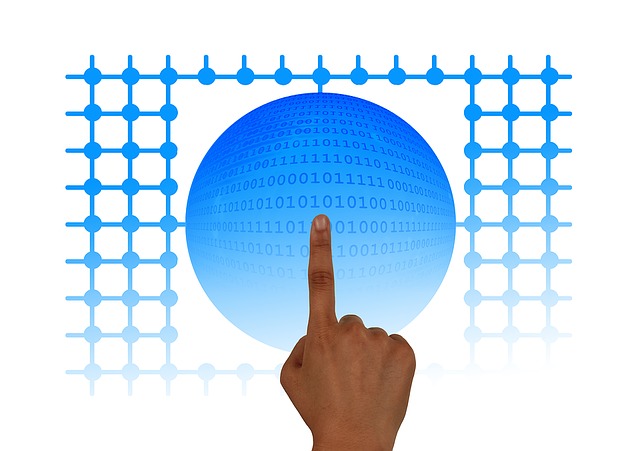
To detect the quality of proxy IPs, the following methods and indicators can be used:
Connection speed: Evaluate the quality of proxy IPs by testing the connection speed when accessing target websites. The faster the speed, the better.
Stability: Test the stability of proxy IPs, which refers to whether they can provide continuous and stable service over a period of time, avoiding frequent connection interruptions or unavailability.
Anonymity: Evaluate the quality of proxy IPs by detecting their level of anonymity. Tools or websites can be used to test anonymity, such as checking if the real IP address is hidden or if it can be detected through the proxy server.
Availability: Test the availability of proxy IPs, which refers to whether they can access target websites or services normally. Try accessing some blocked or restricted websites, as well as commonly used websites, and observe if they can be accessed normally.
IP blacklist detection: Check if proxy IPs are listed in IP blacklists to prevent the use of banned proxy IPs.
Proxy type: Choose transparent proxies, anonymous proxies, or high anonymity proxies based on specific needs. Different types of proxy IPs are suitable for different usage scenarios.
Evaluation and feedback: Refer to evaluations and feedback from other users to understand the user experience and quality of proxy IPs.
By considering the above indicators and methods, the quality of proxy IPs can be evaluated, and proxy IPs that meet one’s own needs can be selected.
Can proxy IPs affect network speed?

Using proxy IPs may have some impact on network speed, which depends on several factors, including:
Proxy server performance: This includes bandwidth, processing speed, and server load of the proxy server. Poor performance or high server load of the proxy server may result in slower network speeds.
Geographical location of proxy IPs: Using remote proxy IPs may increase network latency, leading to slower access speeds.
Connection method of proxy IPs: Different connection methods of proxy IPs (such as HTTP, SOCKS) have different effects on network speed. Some connection methods may result in slower speeds.
Stability of proxy IPs: If proxy IPs are unstable and frequently experience connection interruptions or unavailability, it may result in slower network speeds.
Network environment and target server performance: In addition to the factors related to proxy IPs themselves, the network environment and performance of the target server can also affect network speed. Unstable network environments or poor performance of target servers may result in slower network speeds.
It is important to note that different proxy IP service providers and proxy servers have different performance and stability. Choosing high-quality proxy IP service providers and servers can reduce the impact on network speed. Additionally, the way proxy IPs are used and configured can also affect network speed. Setting proxy IP-related parameters properly can optimize network speed.
How to switch proxy IPs?

To switch proxy IPs, the following methods can be used:
Use proxy software: Use specialized proxy software such as Shadowsocks, V2Ray, etc. These software provide the functionality to switch proxy IPs. Different proxy IPs can be configured within the software, and proxy IPs can be switched by changing servers or configuration files.
Configure operating system proxy settings: In the network settings of the operating system, proxy servers and ports can be manually configured by filling in the corresponding fields with proxy IP information. When it is necessary to switch proxy IPs, only the address and port of the proxy server need to be modified.
Use browser plugins or extensions: Many browsers provide proxy plugins or extensions that allow easy switching of proxy IPs. By installing and configuring these plugins, proxy IPs can be switched conveniently. Some plugins also support automatic switching of proxy IPs, selecting proxy IPs based on rules or lists.
Use proxy IP pool services: Proxy IP pool services provide a large number of proxy IPs for users to choose from and switch. Proxy IPs can be switched by calling API interfaces or using corresponding SDKs.
Use command-line tools: Some command-line tools such as curl, wget, etc., can set proxy IPs through command-line parameters. Proxy IPs can be switched by modifying the proxy IP parameter in the command.
Regardless of the method used, when switching proxy IPs, it is important to select suitable proxy IPs, ensuring their quality and stability, as well as complying with relevant laws, regulations, and usage policies.