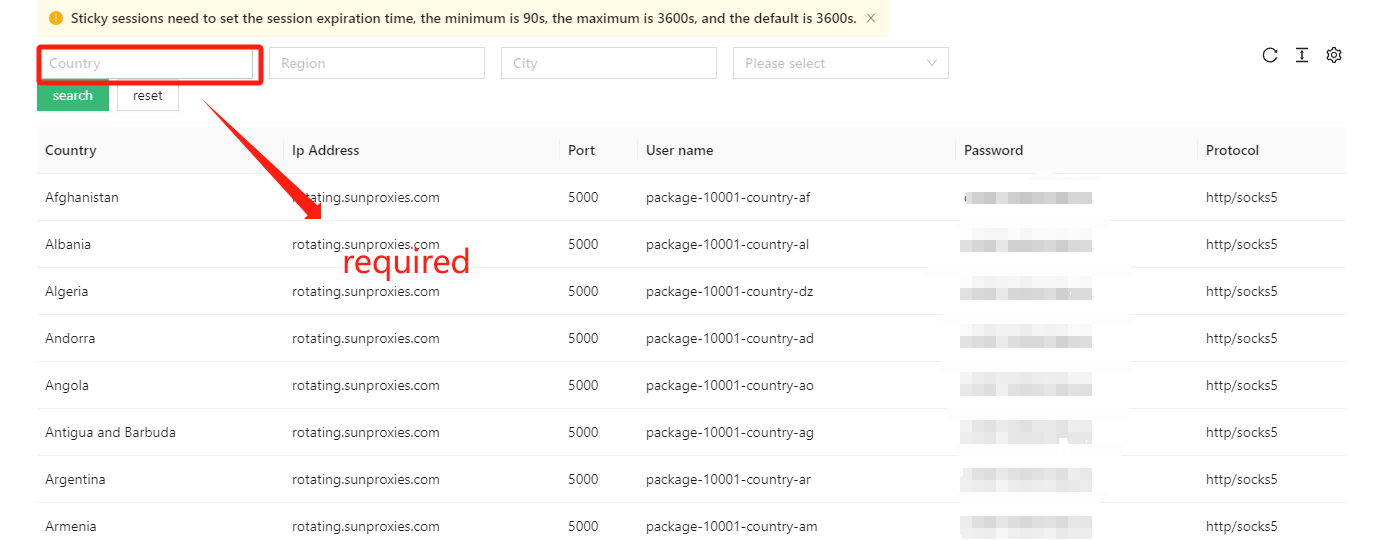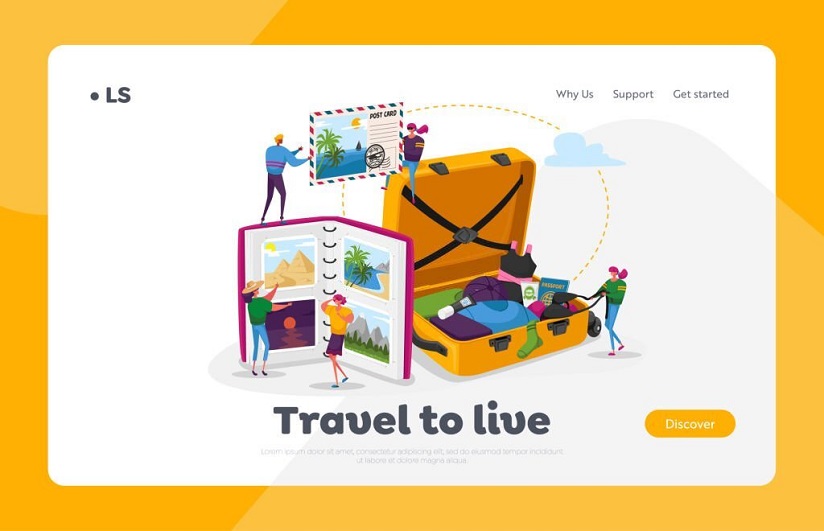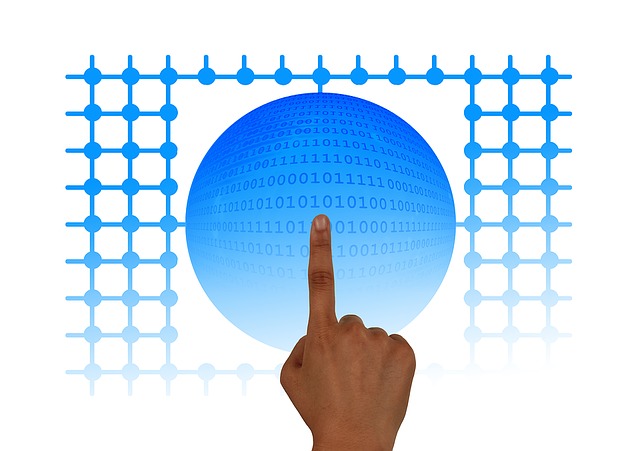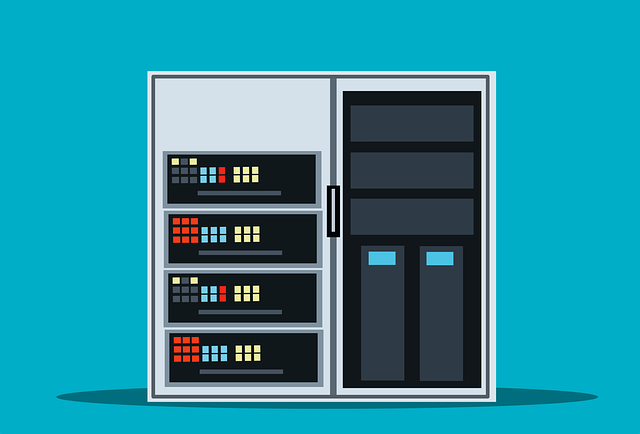Can proxy IPs achieve load balancing?
Can proxy IPs achieve load balancing?
Proxy IPs can achieve load balancing to some extent, depending on how they are configured and used. By using multiple proxy IPs, requests can be distributed to different proxy servers, thereby reducing the server load and achieving load balancing.
There are several ways to achieve load balancing:
Manual switching: Manually switch between different proxy IPs and distribute requests to different proxy servers. Manual switching can be implemented through code or tools, selecting different proxy IPs based on server load or other indicators.
Automatic switching: Use a proxy IP pool and automatic switching mechanism to automatically distribute requests to different proxy servers. Automatic switching can be implemented programmatically, selecting different proxy IPs based on certain strategies or algorithms.
Load balancer: Use a dedicated load balancer to distribute requests to different proxy servers. Load balancers can distribute requests based on server load, response time, availability, and other indicators, achieving more precise load balancing.
It is important to note that achieving load balancing not only relies on proxy IPs but also considers the quality and performance of proxy servers, as well as a reasonable request distribution strategy. Additionally, load balancing needs to be fine-tuned and optimized based on the actual situation to ensure system stability and performance.
Can proxy IPs defend against malicious software attacks?

Privacy Data Protection Landing Page Template. Verification, Secure Account Access, Website, Data Security or Privacy in Internet. Tiny Characters at Huge Laptop. Cartoon People Vector Illustration
Proxy IPs themselves cannot directly defend against malicious software attacks because they are only intermediate servers used to forward network requests and cannot actively detect and block malicious software attacks. However, proxy IPs can provide some protection measures to mitigate the impact of malicious software attacks. These measures include:
Traffic filtering: Some proxy servers provide traffic filtering capabilities to detect and filter out traffic related to malicious software attacks, minimizing the entry of malicious software into the target server.
IP hiding: Using proxy IPs can hide the real server IP address, making it difficult for attackers to directly locate and attack the target server.
Firewalls and security policies: Proxy servers can be configured with firewalls and other security policies to restrict illegal access and the spread of malicious software.
Security authentication and access control: Proxy servers can perform security authentication and access control, limiting access by unauthorized users and malicious software.
It should be noted that the measures taken by proxy IPs may have certain limitations. For advanced malicious software attacks, more professional and comprehensive defense measures, such as security protection devices, antivirus software, and security audits, are still required. Additionally, maintaining the security of both the proxy server and the target server is crucial. Keeping them updated and patched, and strengthening security measures can reduce the risk of malicious software attacks.
Can proxy IPs achieve anonymous browsing?
Yes, proxy IPs can achieve anonymous browsing by hiding the real IP address, making it difficult for websites to directly obtain the visitor’s real identity and location information. By using proxy IPs, the source IP address of the request can be changed to the IP address of the proxy server, achieving the effect of anonymous browsing.
There are several ways to achieve anonymous browsing using proxy IPs:
Forward proxy: Use a forward proxy server to forward the user’s request to the target server. The target server can only see the IP address of the proxy server and cannot directly obtain the real user IP address.
Reverse proxy: Use a reverse proxy server to return the response from the target server to the user. The user can only see the IP address of the proxy server and cannot directly obtain the real IP address of the target server.
Anonymous proxy: Use an anonymous proxy server to hide the real IP address, making it difficult for websites to track and identify the visitor’s identity through the IP address.